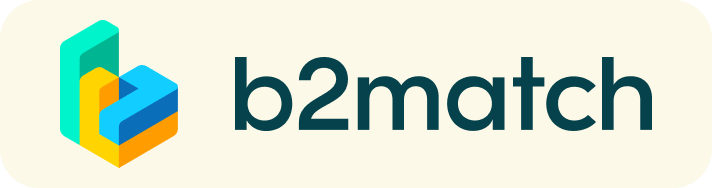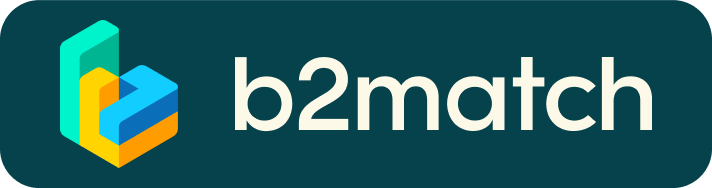Virtual Matchmaking
From June 12 to July 31, 2020, B2Match will open for participants to schedule business to business (B2B) meetings.
To take full advantage of this opportunity participants will need to be active, not reactive. All participants are encouraged to create a clear and concise business profile to raise their visibility. Profiles are key to success in finding collaborative partners as interest will be generated based upon the provided information.
Your profile should describe the business, what it can offer to potential partners and what partners are of interest. All profiles will be posted in the Marketplace section of this site and will be visible to all who are interested in this collaboration opportunity.
Find out which businesses in Canada and Germany are also interested in this call for proposals, what they have to offer in terms of research and development opportunities, and message those you wish to collaborate with.
To get started and find out how to register, promote your project and arrange meetings, please watch the video, and follow the four (4) simple steps below. Please note that finding matches and initiating contacts between participants is also referred to as a Brokerage Event, Matchmaking or Partnering.
All meetings will be scheduled using the B2Match online booking tool and can be conducted using B2Match's integrated videoconferencing system*. To book meetings with potential collaborators:
- Browse the Participant profiles or Marketplace opportunities to find potential partners
- Select a potential collaborator and click on the green Request Meeting button beneath their profile picture
- In the pop-up window, add a short message and hit the Send Request button
- The recipient will receive a notification and be able to select a meeting time – once they do, the requestor will receive notice of their acceptance and be able to suggest a different meeting time if preferred
Additional participants can be added once the meeting is accepted.
*B2Match videoconferencing is only enabled on the Chrome, Firefox, and Safari web browsers and cannot be accessed by those using Internet Explorer.
Tips
- Adding a meaningful remark about why you are interested in a meeting will increase the chance that your request will be accepted.
- You will only be able to send requests to participants that registered for the matchmaking session. The rest will be marked as unavailable. If ALL participants appear unavailable for meetings, it may be that you have not registered for the matchmaking session.
Assistance
Please contact leonie.hyppolite@nrc-cnrc.gc.ca for any issues encountered with virtual matchmaking and session registration.